The Fall 2018 semester is in full swing, and it has brought with it many new people, projects, and processes. As usual, faculty, staff, and students utilize the Canvas LMS to supplement online, traditional, and even hybrid courses. To gain a better understanding of all Canvas has to offer this school year and successfully aid learning acquisition, take a quick peek at the items below:
1. For students, the List View Dashboard includes Peer Review assignments, and the Alerts tab displays both new and dismissed alerts.
How does this help me?
For students who are enrolled in a course that has either discussion boards or assignments that require peer reviews, they no longer have to click on the actual course to see the students whom they are assigned to peer review; they can view the peer review assignments on their dashboard just as they can see any ordinary assignments that are coming up.
On the Alerts or "To Do" tab, even if a student has dismissed a reminder to complete an assignment or take a quiz, the dismissed item will still show on the dashboard.
2. Course directors can now duplicate modules.
How does this help me?
In courses where students are required to complete the same activities each week, it can get tedious for professors to type the exact same headers, content, etc. into each module. If a director chooses to duplicate a module, all content is copied over to the next module with just the click of a button.
Note: You can duplicate individual assignments, graded discussions, and pages in a module within a course. When a module is copied, the word Copy is added to the end of the item name. Currently, external links, headers, and files cannot be duplicated.
3. Canvas offers anonymous and moderated grading.
How does this help me?
If instructors are at all worried about bringing unconscious biases into grading, there is now a way to grade a particular assignment with the students' names hidden in SpeedGrader. Additionally, moderated grading allows multiple reviewers to grade a students work and create draft or provisional grades for an assignment. As many nursing courses have multiple TAs and additional faculty members, this is a very useful feature.
4. Announcements can now be sent to a specific course section, aiding faculty who teach multiple sections in the same course.
How does this help me?
Managing various sections in Canvas can get confusing, and sometimes announcements intended for one section accidentally get sent to another--it's an easy mistake to make. Now that instructors can branch the announcements, the ease of course management increases.
5. There are new Canvas Teacher App updates.
How does this help me?
The Canvas Teacher app allows instructors to manage certain aspects of their course, communicate with students, and grade assignments from a mobile device. Updates include section-specific announcements, external tool access, and user file uploads.
a. Section-specific announcements - If instructors are teaching multiple sections, they now have the ability to send announcements out to one particular section or multiple sections in a course.
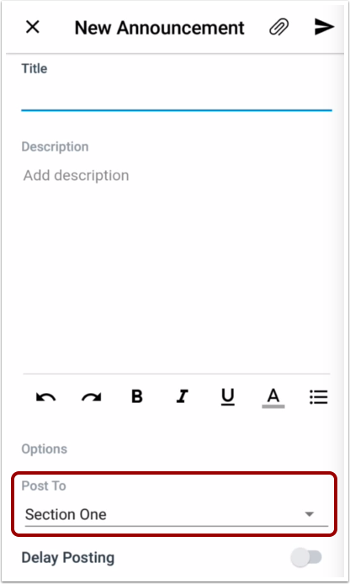
b. External tool access - If an assignment uses an external tool, such as Turnitin, the mobile app now enables instructors to access the tool in a mobile browser.
c. User file uploads - Instructors now have the ability to upload files to their Canvas accounts directly within the mobile application.
To test out these new features and more, download the Canvas Teacher app on Android and iOS devices.
Retrieved from https://infocanvas.upenn.edu/2018/10/02/canvas-production-release-october-6-2018/

